How to use conditions and add features within my texts?
Both need to be used to make your product texts unique!
Squadra Machine Learning Company
Last Update 4 tahun yang lalu
Conditions
Conditions allow users to add sentences within a product text, based on the presence or absence of certain values within a feature.
For example, when you want to include a short sentence about brand 'X' (which is a value in the feature 'brands'), it is possible to add a specific sentence that tells something about brand X by selecting:
- The feature 'brands',
- Operator 'is same as',
- Value 'X'.
Features
Features can be inserted by one single click on the feature in the table. In this way, the value of the selected feature will be presented within the text.
For example, when writing a text about smartphones. In the list of features, there is one feature included that is about the brands and one of the included values is 'Apple'. In this case, if a text with the feature 'brands' included is added into the text, for every product from 'Apple', this value will be shown.